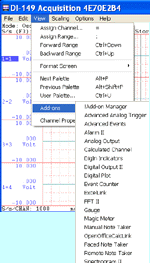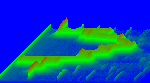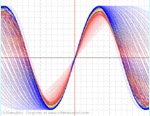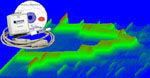

UltimaSerial
We highly suggest you using DataqSDK.NET Class if you are starting a new project on products supported by the class
Please note, the DataqSDK referred below is NOT the .NET Class mentioned above.
If you prefer to use DataqSDK instead or you use higher end products instead of Starter kits from DATAQ, here are our DataqSDK Visual Studio 2010 projects
|
Ultimaserial |
DataqSDK |
|
||
Intelligent USB port supports makes the program truly portable. No need to search Windows Device Manager for the virtual COM port # for WinDaq Starter kit. |
||
Specify the serial number of the device, and let Ultimaserial find the device |
||
| Various trigger modes based on transition of a specified analog, digital and event channel | ||
Event Counters for Low-to-High or High-to-Low Transition |
||
Trigger Mode with pre-trigger and post-trigger capability |
||
Immediate AD Readings provides direct access to AD channels as immediate readings |
||
Analog Limit Line monitoring |
||
Monitor the min/max readings for the duration of the test |
||
Easy access to digital inputs |
Sample codes to run DI-158:
Private Sub Start_Click()
UltimaSerial.Device = 158
UltimaSerial.CommPort = 0
UltimaSerial.ChannelCount = 1
UltimaSerial.SampleRate = 1000
UltimaSerial.EventLevel = 2
UltimaSerial.Start
End Sub
Private Sub Stop_Click()
UltimaSerial.Stop
End Sub
Private Sub UltimaSerial_NewData(ByVal Count As Integer)
v = UltimaSerial.GetData()
XChart1.Chart (v)
End Sub
Last update: 03/03/15
Copyright: 2011 www.UltimaSerial.com