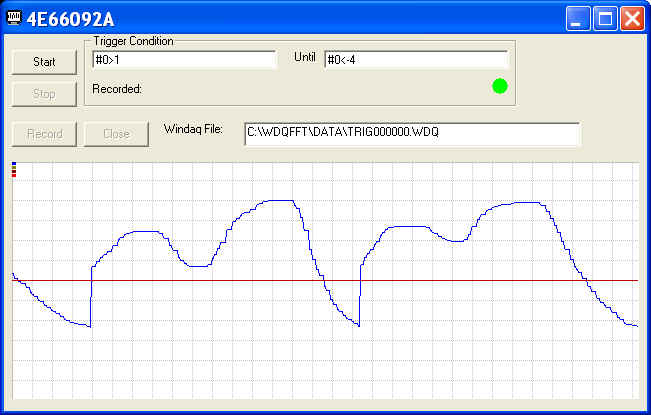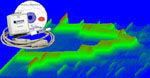
Advanced Triggered Storage
calculated result to provide two trigger points for all Windaq-based instruments. For example, add a start trigger of "#0<7" and a stop trigger of "#0<5.1", it can be used to record a battery discharging curve like the one shown belowPlease consider Advanced Trigger Excel Link instead if Excel Link is needed
Comparing to WinDaq's single-trigger counter part, this add-on uses
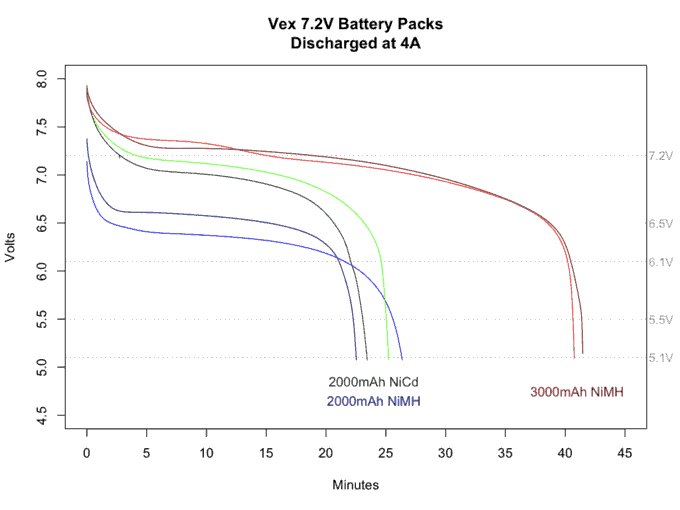
-
Advantage and Applications
-
Two trigger points based on calculated result, one for start, another for stop.
-
Trigger on combination of conditions, e.g. Channel 1>0.2 and Channel 2 <3. This is especially important in test that has multiple variables
-
Analog Calculated Trigger Mode, e.g. Channel 1 * Channel 2 >40. For example, the power consumption based on the readings of voltage and current,
-
-
Recording capability
-
Auto increment for .WDQ file name
-
Up to 8000 event-marked trigger captures per file.
-
File size: up to 4GB
-
-
Performance and Features
-
Maximum throughput rate depends on many factors.
-
Here are some suggestions on how to maximize the performance:
-
Enable as few WinDaq channels as possible.
-
If the sample rate is a constant, use a constant in the equation instead of referring to #@
-
-
All important settings are retained between sessions
-
Trigger States and their indicators
-
-
Green: Waiting for the start trigger
-
Red: recording until the stop trigger
Chart Features
-
Plot all (up to 16) WinDaq channels
-
Sizeable Chart
-
Use mouse wheel or buttons to zoom in/out
True math expression with many predefined operators and functions
-
Operators include: +, -, *, /, ^, %, &, |, !, >, >=, <, <=, !=, ==
-
Functions include: abs, floor, hex, round, if, avg, bin, log, sqrt, ceil, log10, sum, max, min, acos, asin, atan, sin, sinh, cos, tan, cosh, tanh
-
To use the reading from a channel, use #n. For example, #0 is the reading from the first enabled channel in Windaq
-
To access the sample rate, use #@.
-
You can use earlier readings to form a more complicated math expression. To do so, add a letter after #, and alphabet order of the letter represents the delay, such as:
-
#0 is the reading from channel 0
-
#A0 is the reading from channel 0, one scan earlier
-
#B1 is the reading from channel 1, two scans earlier
-
Readings from up to 26 scans earlier can be used, for example, #Z0.
-
For example: use ( #0-#A0)*#@, or #0-#A0, to form a two-point derivative
-
-
The math equation parser uses standard English (United States) notation without the present of digital grouping symbol, the decimal point must be "." (period) instead of "," (comma). If your Regional and Language Setting is not English (United States), you may need to adjust it
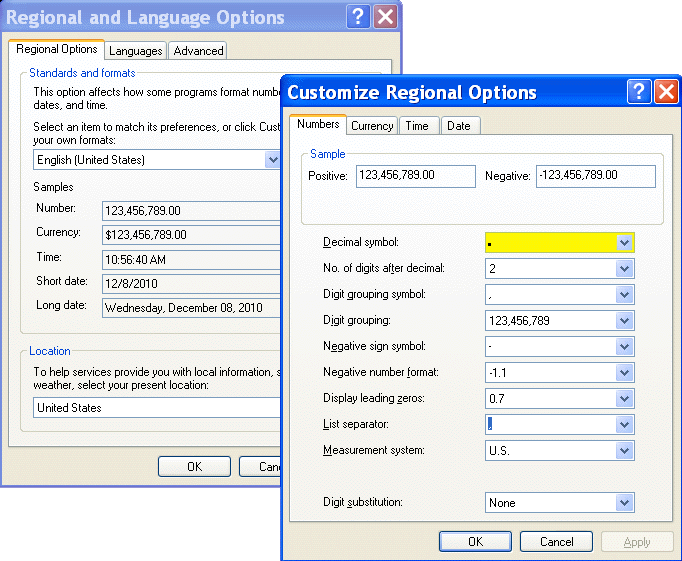
WinDaq Add-on ID
7039
Menu Name Appeared under WinDaq->View->Add-ons
Advanced Triggered Storage
Configuration file
C:\Windows\trigtgerstorage.ini
Last update: 01/26/24
© www.UltimaSerial.com