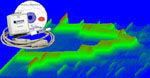
Histogram
This Windaq add-on provides a live histogram for any channel in DATAQ's WinDaq acquisition software. It is the perfect utility to study the long-term stability and noise distribution of sensors!

Highlights
-
Bin numbers: from 32 to 65536
-
Bin depth: 2147483640
-
Cursor to identify a position/bin with annotation in engineering unit
-
Excel compatible log file (.CSV format)
- Horizontal scroll bar to position the histogram when total bin# exceed the chart width
- Intelligent Channel Select: Highlight/Select a channel in Windaq and fire up this Windaq add-on, and it will use the selected channel as its default channel
- Horizontal scroll bar to position the histogram when total bin# exceed the chart width
To Use WinDaq Add-on Histogram
-
Start WinDaq, and select (highlight) a channel
-
Invoke Windaq->View->Add-ons->Histogram, and the selected channel will be used as the default channel.
-
Do not change WinDaq's configurations while WinDaq add-ons are running, or some add-ons may terminate.
Configuration file
c:\windoows\wdqaddon.ini
Last update: 07/22/24
© www.UltimaSerial.com