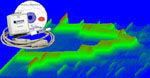
This is an application for MagicMeter and Instrumentation Gauge WinDaq addon.
You want to monitor a powerline's frequency while logging it waveform, but you can't afford to dedicate a channel for frequency counter, or you want to have a higher resolution with frequency readings. Activate the MagicMeter or Instrumentation Gauge WinDaq addon, and use its frequency reading operator, #freq, and you will get exactly what you wish for.
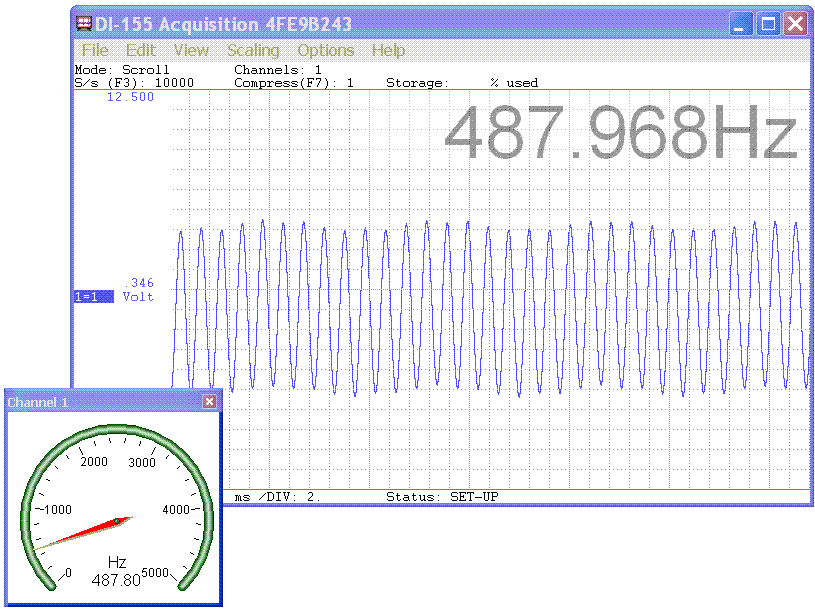
Note:
- To create a frequency counter, select the Advanced math option
and use the #freq operator. In the following example, frequency
from the first channel in WinDaq is displayed.
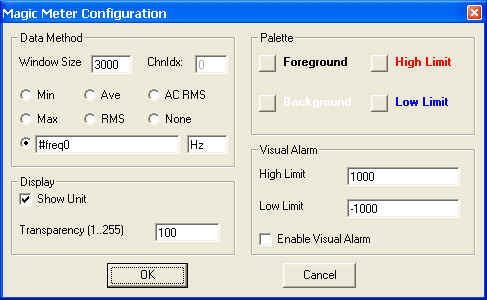
- You can apply math equation to the operator to generate other display option. For example, RPM = #freq0*60
- Select an appropriate Window size.
- The larger the window size, the more accurate of the frequency reading
- The larger the window size, the slower response for a changing frequency
- The internal data buffer of WinDaq limits the maximum window
size
- Up to 58 channels enabled in Windaq, windows size 1024 can be achieved
- Up to 29 channels enabled in Windaq, windows size 2048 can be achieved
- Up to 15 channels enabled in Windaq, windows size 4096 can be achieved
- Up to 7 channels enabled in Windaq, windows size 8192 can be achieved
- Up to 3 channels enabled in Windaq, windows 16384 size can be achieved
- Only 1 channel enabled in Windaq, windows 30000 size can be achieved
- Auto tracking
- The baseline of the waveform is evaluated dynamically. It is the center of the min/max of the waveform within the sample window. For example, if the waveform swings between -5V and 1V, the base line will be established at -2V. Later the waveform drifts up to swing between 1V and 5V, a new base line will be established at 3V.
- Build-in 1% amplitude hysteresis to suppress error from
noisy signal, meaning a rising signal has to cross -1%
amplitude below the
base line and +1% amplitude above the baseline to be considered as
zero-crossing. On the other hand, a falling signal has to cross
+1% amplitude above the
base line and -1% amplitude below the baseline to be considered as
zero-crossing. Taking the examples above, when the
waveform swings between -5V and 1V, the baseline is at -2V,
and the amplitude is 3V, thus the moment when the waveform
from at least -3V*1%+base, or -2.03V, to cross +3V*1%+base, or -1.97V will
be considered as zero-crossing point. In the next example, with the similar
calculation, the zero-crossing region is between 2.98V and
3.02V.
Last update: 02/28/22
© www.UltimaSerial.com