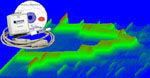
AnalogOutput
Control DAC outputs of the device, including DI148/158/720/730/740, while DATAQ's WinDaq acquisition software is running.
Due to the limitations of the hardware, when using with 720/730 USBs, please make sure Windaq's maximum sample rate doesn't exceed 100K, and the sample rate is less than 50K
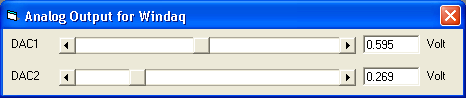
Note: The DACs on 148 and 158 are NOT calibrated
To Use This WinDaq Add-on
WinDaq Add-on ID
Confirm WinDaq 3.16 or higher is installed on your computer
Install WinDaq add-ons.
Start WinDaq, and you will find the WinDaq add-ons integrated into Windaq->View->Add-ons menu (see the screen capture above).
Do not change WinDaq's configurations while WinDaq add-ons are running, or some add-ons may terminate.
7005
Menu Name Appeared under WinDaq->View->Add-ons
Analog Output
Last update: 01/26/24
© www.UltimaSerial.com