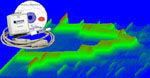
The title is a little misleading here :)
In fact, you will need to install Windaq for DI-720 or DI-730 at least once before you can use this utility
If you use Windaq's IP Manager, you need to supply the IP or MAC of each DI-720/730E during installation, or IP Manager will NOT bother to use it, which is necessary when your use the sync group operation. If you need to add a new DI-720/730 to your network, you need to rerun Windaq installation to supply its MAC so that IP Manager can use it.
Yet, if you don't need to use sync operation between multiple DI-720/730ENBs, and you don't use more than one DI-720 or DI-730E at a time, SimpleWindaqLauncher will allow you to add a new DI-720/730 to your network and start Windaq on it immediately.
Note:
-
!!!!SimpleWindaqLauncher is NOT A REPLACEMENT for Windaq IP Manager!!!!
-
SimpleWindaqLauncher and IP Manager are mutually exclusive, meaning you can't use them at the same time
-
SimpleWindaqLauncher doesn't have DHCP capability
-
SimpleWindaqLauncher doesn't support ENB sync operation between multiple DI-720/730s
-
Beside acting as a simple Windaq Launch Pad, this utility can also be used to set up the static IP or DHCP and description of the device. Please do not change IP setting while Windaq is running
To use SimpleWindaqLauncher
-
Install Windaq/EN for any of your DI-720/730, using default directory is preferred
-
Download and install SimpleWindaqLauncher
-
Launch SimpleWindaqLauncher
-
Push "Detect 720ENBs" to find all available DI-720ENBs
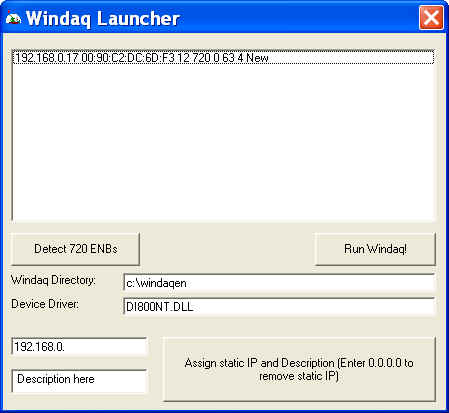
-
Select/highlight one of the DI-720
-
If you install Windaq in a directory other than its default, you need to modify Windaq Directory and/or Device Driver manually, which will be remembered by SimpleWindaqLauncher for future reference
-
Push "Run Windaq!" to launch Windaq
-
Please do not change IP setting while Windaq is running
-
Make sure you don't assign a new IP that is conflicting with your router!!!!!!
-
If you wish to modify this utility to incorporate it in your own program, the VB6 source codes can be found in SimpleWindaqLauncher's installation directory
Last update: 02/28/22
Copyright: 2000-2009 www.UltimaSerial.com