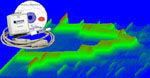
Please use Digital and Alarm Output instead
WinDaq Add-on ID
7006
Menu Name Appeared under WinDaq->View->Add-ons
Digital Output
DigitalOutput (ID=7006)
This Windaq software add-on controls the digital outputs of the device (if available), including DI148, 158, 710, 715, 718BX, 720, 730, 722 and 740, while DATAQ's WinDaq acquisition software is running. DigitalOutput is installed as an invisible add-on by default due to a better replacement of Digital Output II, please use Windaq add-on Manager to enable it if you wish to use it.
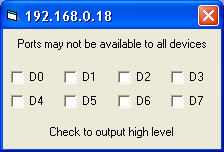
Note:
- When using 7x0 USB, the Digital Outputs are on the expansion connector instead of the one with DOn labels
- This add-on and Digital and Alarm Output is mutually exclusive
- Please configure the corresponding DIOs on DI-71x to outputs if you wish to use the digital outputs with DI-71x (Latest Windaq and DATAQ activex installation is required)
- Due to the limitations of the hardware, when using with 720/730 USBs, please make sure Windaq's maximum sample rate doesn't exceed 100K, and the sample rate is less than 50K
- Majority of the devices' digital output is high TRUE, but DI-149's digital output is low TRUE but input is still high TRUE
- DI-720 P/EN can have more than 8 digital inputs/outputs under certain non-standard configuration. We don't support them in this standard add-on. If you do need to use them, please contact us directly.
- Please note, each time the form is resized, the chart will be cleared
Last update: 02/28/22
© www.UltimaSerial.com