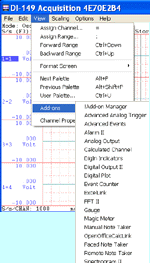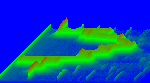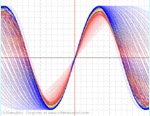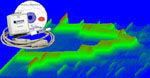

UltimaSerial
This project is for the hardware of Dataq's DI-770 Windaq Scope

Besides its powerful charting features from XChart and FFT1024, Windaq Scope/Recorder stores DI-770's waveform file in WWB format to allow easy management of thousands captures.
Windaq Scope/Recorder also comes with VB source codes so that you can tailor it or integrate to your own application.
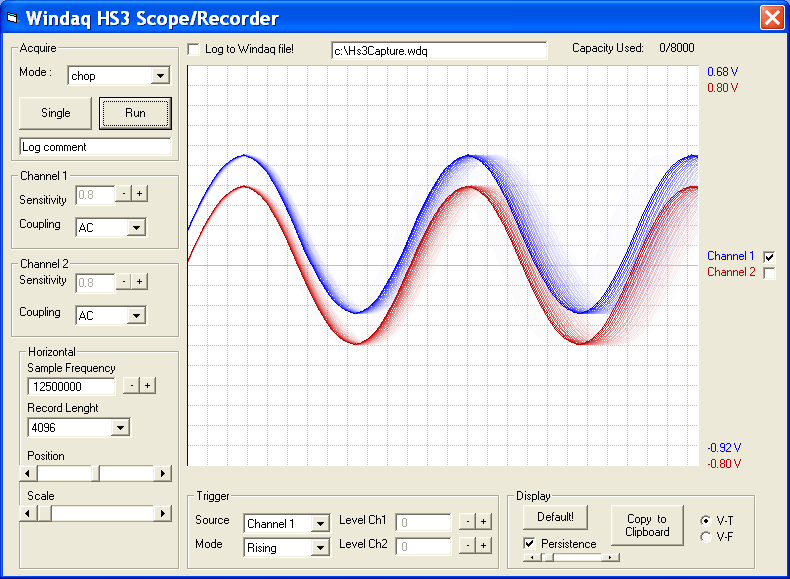
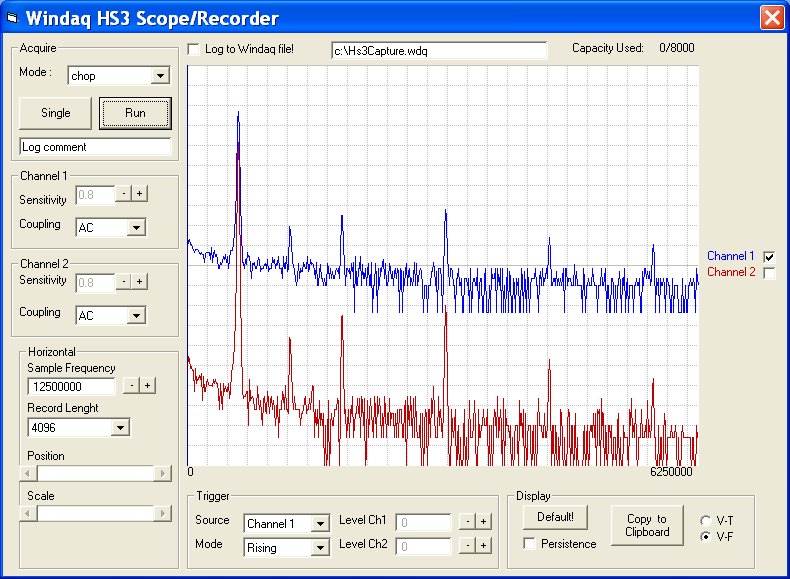
![]() To install Windaq Scope/Recorder
To install Windaq Scope/Recorder
1) Install DI-770 software according to manufacturer's instruction
2) Install the API library: Download, unzip it and copy all files to Windows\system32 directory
3) Install file operation controls from DATAQ
4) Install charting package from Ultimaserial5) Install Windaq Scope/Recorder
6) Install Windaq Waveform Browser from DATAQ
7) Optional, download VB source codes for Windaq Scope/Recorder if you wish to modify it
8) Optional, download a sample Windaq file captured with this program
![]() To use Windaq HS3 Scope/Recorder
To use Windaq HS3 Scope/Recorder
Most the button-based operations are trivial and need no further explanation.
Select one or both waveform via the check box(es) on the right side of the chart, you may perform the following operations on the specified waveform(s):
1) Drag the waveform up and down
2) Double click on the left/right button to increase/decrease the scaling of the waveform
Note: Click on Default button will reset the scaling/offset of the waveforms
![]() For
programmers
For
programmers
This project uses XChart and DataqFileII control , if more detail about these this controls is needed, please check visit XChart reference and DataqFileII reference
![]() For
users
For
users
The captured data are stored in Windaq Waveform Browser format, with events associated with each trigger, to better manage the events, please consider WWB Event Navigator
Last update: 02/29/12
Copyright: 2000-2005 www.UltimaSerial.com