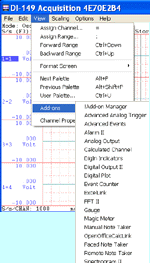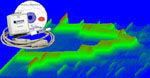
Specification of the sample program:
a) Acquire voltage signal between -10 to 10V via Channel 1 of DI-194 at a rate of 240 Samples/second
b) The data is streamed back to the PC via COM 1
c) The input signal is displayed on a scrolling waveform window
No, you can't acquire data from a remote PC over the internet with this program. This is simply a beta test of using Internet Explorer Browser to open a HTML page to demonstrate how to employ ActiveX controls and JavaScript to acquire data from DI-194.
Instruction
1) Please download and install UltimaSerial
2) Install DI-194 on COM 1:
3) Click here to the real page and save it on your desktop
4) If you are using Internet Explorer 7, open the desktop copy of the Sample Page
5) You will notice the warning from IE7 regarding ActiveX, etc. Click on the warning then "Allow Blocked Content..."

6) A second warning will pop up, please click on Yes

7) There may even be a third warning, please click on Yes to proceed

8) Once the page is loaded and running, please make sure DI-194 is connected to the COM 1 of your PC. If you are using 148 on USB, you will need to use notepad to modify the source of the page accordingly, for example:
function button1_onclick() {
UltimaSerial1.Device = 148;
UltimaSerial1.CommPort = 0;
UltimaSerial1.ChannelCount = 1;
UltimaSerial1.SampleRate = 100;
UltimaSerial1.EventLevel=2;
UltimaSerial1.Start();
IeTimer1.Enabled=1;
}
9) Hit Start button and you will see the waveform streaming back from DI-194
Last update: 11/18/16
Copyright: 2000-2005 www.UltimaSerial.com