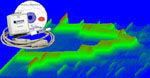
Please use the included VB6 and VB2008 sample as reference.
For Visual Basic 2008 examples, check out the following
Note: When using superkey, Bonus features should be modified in program instead of the immediate property panel of the control. For example
UltimaWaterfall.Key = "T1c2f345"
UltimaWaterfall.ScalingMethod= uwBGR
32 or 64-bit?
All UltimaSerial ActiveXs are 32-bit components, you must select 32-bit code option when using 64-bit compilers. Both 32-bit and 64-bit Windows runs 32-bit applications properly.
Properties: ChartDirection, ChartType, ColorDepth, ColodrScale, ScalingMethod, Data, Key
Methods: Chart, Copy2Clipboard, ChartNow
Event: CrossHair
List of properties, methods and event:
ChartDirection: Direction of the waterfall flow
uwR2L: From right to left (Not available for 3D chart)
uwSlope: 45 degree from lower left corner to upper right
uwB2T: From bottom to top
uwT2B: From top to bottom
uwNSlope: -45 degree from upper left corner to lower rightColorScale (index) = OLE_COLOR : Customize the color scale.
The maximum color scale has 512 members, but only members from index 0 to ColorDepth -1 are used in the chart.
UltimaWaterfall.ColorScale(0)=&HFF0000
ChartType: Waterfall style
uw3D: 3D waterfall
uw2D: 2D waterfallColorDepth: Translated color depth for data (default 64.).
For 2D waterfall chart, the color of a data is ColorScale(data * ColorDepth /32768), where a negative number is treated as zero
For 3D waterfall chart, the height of a data is data*ColorDepth/32768, where a negative number is treated as zero
ScalingMethod: Color scaling method.
Scaling Data =0 Data=32767 uwRGB (default) Red Blue uwBGR Blue Red uwBW Black White uwWB White Black uwB White Blue uwG White Green uwR White Red Data (index): Instead of using Chart an array-type variant, you can use the combination of Data and ChartNow. Use Data to enter single data point at a time, when all data points are entered, use ChartNow to paint a new frame. This approach allows up 1024 points in the array
Chart (variant): the variant has to be one-dimensional 16-bit short integer array. Only the positive number will be charted.
: Copy the current image to the clipboard.Here is a simple VC++ sample to set up a 16-bit short integer array PowerSpectrum:
VARIANT PowerSpectrum;
VariantInit(&PowerSpectrum);
SAFEARRAY * psa;
SAFEARRAYBOUND rgsabound[2];
rgsabound[0].lLbound=0;
rgsabound[0].cElements=256;
psa=SafeArrayCreate(VT_I2,1,rgsabound);
short * pshort=(short *)psa->pvData;
PowerSpectrum.vt=VT_I2+VT_ARRAY;
PowerSpectrum.parray=psa;
//fill the array of pshort[];
m_ultimawaterfall.Chart(PowerSpectrum);ChartNow: Use the data entered via Data (n) to paint a new frame
. This approach allows up 1024 points in the arrayKey: UltimaWaterfall displays an ad-line at the upper left corner of the screen unless it is registered. Once you register UltimaWaterfall, enter
the superkey via this property before invoking Chart method.UltimaWaterfall .Key = "T1c2f345" 'The key to enable UltimaWaterfall, assuming T1c2f345 is your superkey
CrossHair (x, y) : reports the coordination of the mouse button movement
.NET users:
Last update: 02/28/22
Copyright: 20
11 www.UltimaSerial.com